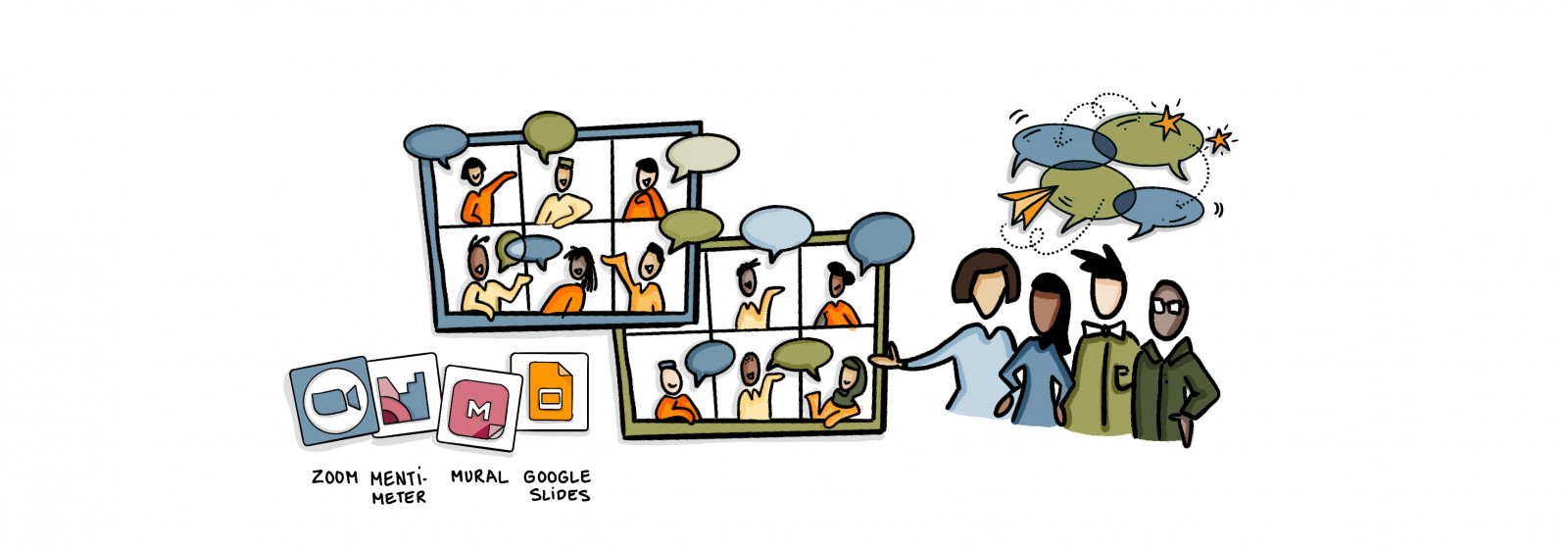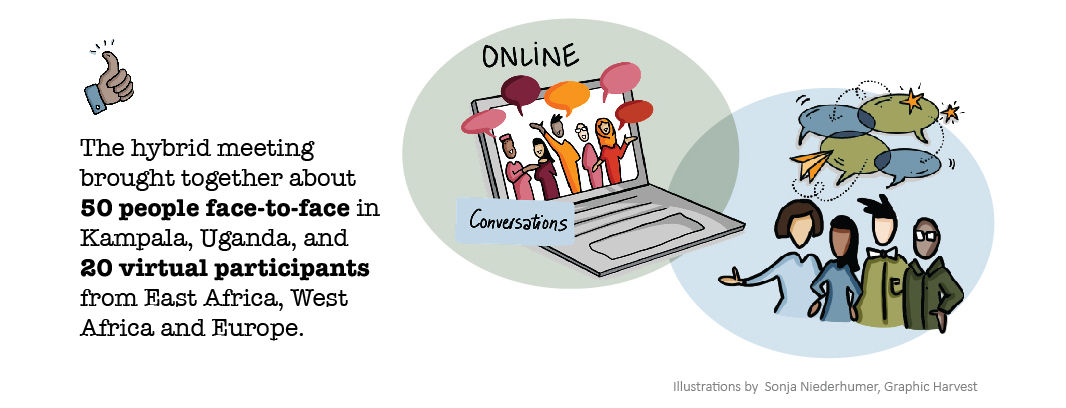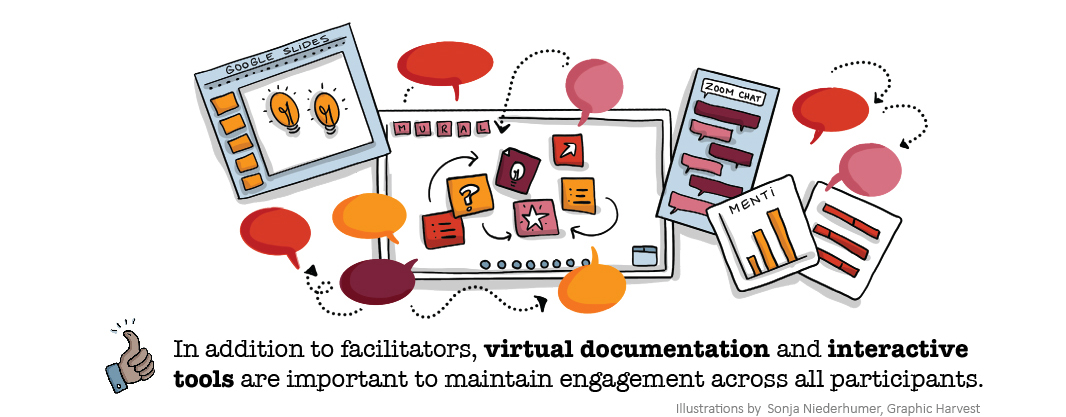On 23 and 24 February 2021, the Uganda ‘MorePork’ project of the CGIAR Research Program on Livestock held a stakeholder workshop in Kampala and online. We set out to devise a process that would provide a single shared experience for the 40-50 people in Kampala as well as the 20 or so virtual participants – located in East Africa, West Africa and Europe.
The result was positive; but it also raised some challenges and offered lessons that we capture here. This post explains what we set out to do, what we actually did and it suggests some lessons and recommendations for other workshops of this type.
The workshop
The meeting was called to bring together partners and stakeholders in the CGIAR Research Program on Livestock’s priority project in Uganda – focusing on the smallholder pig and pork value chain. As in previous years, the aims were to 1) review project progress, 2) review, validate and agree plans for 2021, 3) sketch out project continuation options post 2021, and 4) document project learning.
The meeting was initially intended to be a face-to-face meeting with some virtual participation. As we started to plan, we decided to actively include the virtual participants as much as possible, so they would not just be ‘observers’ to an in-person meeting. Time and budget was limited so we devised a pragmatic process using accessible tools and facilities.
Designing a hybrid meeting
With the hybrid decision made, the main process design actions and choices we took were:
- Assume that all participants were in a single virtual meeting. For process purposes, we considered the people in Kampala as virtual participants who happened to all be in one, socially-distanced, room. We would connect to shared virtual conversations through people and laptops acting as bridges.
- Start the face-to-face meeting at 1000 local time – so it was not too early in Europe and West Africa.
- Have a ‘facilitator’ in both spaces – the face-to-face room in Kampala as well as the Zoom meeting.
- Use Zoom for all the presentations and plenary elements of the workshop – projecting on a big screen and using audio in the room; and via Zoom to virtual participants.
- Connect multiple laptops in Kampala to the Zoom – as bridges between the in-person and virtual interactions.
- Have a single in-person and virtual agenda/timetable and use strict time-keeping. This would allow Zoom breakout groups to form alongside the in-person groups and for plenary exercises to happen in parallel and be shared through the Zoom and chat.
- Use the same digital platforms to capture all group work – whether plenary or in groups. We would use ‘Ideaboardz’ (https://ideaboardz.com/) for a couple of plenary exercises and we Google sheets to document more structured joint group planning work. We would use Zoom chat to post and share queries, comments etc from all in-person and virtual interactions (after presentations etc). Platforms would be open to all participants using their computer browsers: no logins, no fire-walls, simple technical support.
Delivering the hybrid meeting
What actually happened and how did it go?
- With the overall design and architecture and process flow decided, the facilitators met several times to go through each session in detail, checking and detailing the in-person and virtual activities. During the event itself, the facilitators and local organizers shared a ‘back-channel’ chat on Microsoft Teams to adjust and adapt the process as needed.
- Time before the late start in Kampala was well-used to test all the different elements. The hotel connectivity had to be boosted; people and laptops were spread across the tables; the plenary ‘presentation’ position was set up with audio and video.
- We were strict with time-keeping to allow virtual participants to follow the agenda so they could decide which parts of the full-day meeting they would attend – we did not expect them to stay throughout. We also made clear to virtual people what was happening during the in-person sessions - breaks, group work, etc.
- One person in Kampala acted as an overall process ‘bridge’ – relaying chats and comments and interactions from Kampala to the Zoom and back.
- Short presentations on Zoom were followed by group interactions in-person and online – with all questions posted directly to Zoom chat or collected in the room on paper and typed into the chat. Presenters reacted orally to questions in the chat and then directly in the chat.
- Ideaboardz exercises were done in smaller randomly-assigned virtual and in-person groups, linking through browsers and posting ideas from discussions. Each smaller in-person group had someone as the Zoom/internet bridge for the team.
- Planning exercises for specific project components were done in parallel virtual and in-person groups. The planning groups combined several in-person people plus small numbers of virtual people in one conversation. The virtual teams worked together with the in-person groups via Zoom supported by the bridging people, updating a shared Google sheet. Groups were numbered (1 to 4) in-person and virtually, so the Zoom breakout group 1 comprised the ‘bridging’ person from in-person group 1 who could help the teams work together.
- We added in-person group accounts to the Zoom so each Kampala table/groups could directly post and access the chat and be part of unified breakout groups. We did not encourage all local participants to join the Zoom as this would make virtual breakout groups more complex.
- The in-person facilitator led most of the agenda and process; the virtual facilitator worked with the Zoom participants, assigning and managing and monitoring the breakout groups and generally acting as a bridge to Kampala.
- All presentations were shared after the meeting on CGSpace; all the digital products from the exercises and chat were saved to compile the report.
- One week after the meeting, the facilitation team met to take stock of process lessons – we documented these also on Ideaboardz.
- Hybrid lessons and insights
- What lessons and advice emerge from this experience?
- Overall, it went better than we expected. The in-person participants understood the situation and why their process was adapted. They were very energized to be engaging virtually as well as locally. They were very willing ‘virtual’ participants.
- The facilitation team adjusted a few things as the process moved along – in the initial in-person introductions, we overlooked using the chat so virtual participants felt momentarily dis-connected. We found that in-person group formation is much slower than on Zoom so the virtual groups need to be warned so group work is synchronized.
- We found many people in Kampala used their laptops directly to connect to the Zoom and the online exercises so avoiding overloading the assigned ‘bridging’ people.
- We really did keep good time so virtual participants could log on and off as needed. It is too much to expect them to join a 7-hour virtual meeting for two days.
- Starting later due to time zone differences provided enough time on day 1 to test all the set up. Having extra connectivity, laptops and dedicated ICT/technical support, also for the Zoom, was essential.
- The virtual/in-person facilitation team helped keep the process ‘together’; and having people in Kampala acting as virtual bridges helped animate and keep track of interactions.
- The joint virtual exercises were effective and all the ideas were captured instantly and could be seen and projected.
What to improve or change for next time?
- The in-person facilitator needs to have a mobile microphone and perhaps video connected to the Zoom as they move around. Our set-up required that they always used the plenary stand. Having some way to show the whole-room video from Kampala would also be good – we used the video only for segments when someone spoke at the podium in Kampala.
- If connectivity allows, encourage everyone to connect directly to shared digital tools and not go through intermediaries. This could also work for the Zoom, but then the host needs to be able to distinguish virtual from in-person participants (for a different workshop, we had each in-person participant join segments of a meeting individually and with headphones so, although together in one room, they interacted as individuals).
- Since this was a review and planning event requiring people to be together, we did not devise specific parallel virtual-only or in-person exercises that could be woven together. So, just having a single inclusive ‘all-together’ process might not do justice to what the different modes actually offer. For a more brainstorming process, using a more diverse set of separate and together processes might be more desirable.
Some key take-aways
- Treat the whole event as one ‘virtual’ activity with the same process principles applied to all; adjust processes where needed to the particular opportunities of in-person and virtual participants.
- Use the virtual platform, eg Zoom, for all presentations and discourage offline in-person plenary speaking that is difficult to follow virtually and may drift too far offline. Similarly, keep virtual interactions to the chat so they follow the same principles as in-person.
- Use shared easy-to-access digital tools and spaces to work together and capture key points.
- If the agenda allows, have a mix of in-person only, virtual only and joint interactions that exploit the best that each mode can offer.
- If connectivity allows, have all participants logged in to the same online platform, for at least some of the time, and have some joint virtual exercises together. This may require extra work, on Zoom for example, to manage names and identities smoothly to distinguish who is who.
- Have both in-person and virtual facilitators and follow a common process and agenda. Make use of both in the plenary so it is ‘one’ team in ‘one’ event.
- Have individuals in the in-person room responsible for ‘bridging’ and facilitating interactions – in plenary and group phases.
- Set realistic times and follow them; informing virtual participants of timing so they can join when needed and not have to sit waiting, for example for over-running lunch or coffee breaks.
- Make sure the in-person technical set up is robust, is supported, and test it. Try to add additional video options for the virtual participants to see and feel the in-person environment.